Arduino(アルドゥイーノ)演習は下記のアドレスを参照します。
https://www.arduino.cc/en/Tutorial/HomePage
LiquidCrystal/Blinkの回路図はLiquidCrystal/HelloWorldの回路図と同一となります。
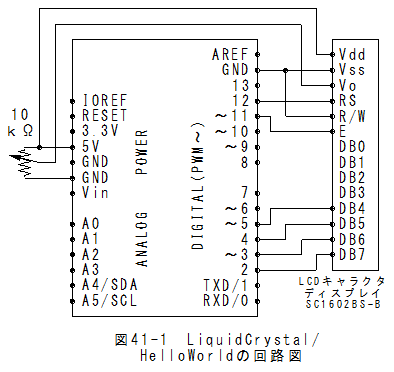
*品名:LCDキャラクタディスプレイモジュール(16×2行バックライト無)
*型番:SC1602BS-B(-XA-GB-K)HD44780コンパチブル
*購入先:秋月電子通商
*価格:¥500
LCDキャラクタディスプレイモジュールの詳細仕様は下記を参照します。
 [41-1.pdf]をダウンロードする。
[41-1.pdf]をダウンロードする。(1)メニューの「ファイル」_「スケッチの例」_「LiquidCrystal」_「Blink」でスケッチが設定されます。
/*
LiquidCrystal Library - Blink
Demonstrates the use a 16x2 LCD display. The LiquidCrystal
library works with all LCD displays that are compatible with the
Hitachi HD44780 driver. There are many of them out there, and you
can usually tell them by the 16-pin interface.
This sketch prints "Hello World!" to the LCD and makes the
cursor block blink.
The circuit:
* LCD RS pin to digital pin 12
* LCD Enable pin to digital pin 11
* LCD D4 pin to digital pin 5
* LCD D5 pin to digital pin 4
* LCD D6 pin to digital pin 3
* LCD D7 pin to digital pin 2
* LCD R/W pin to ground
* 10K resistor:
* ends to +5V and ground
* wiper to LCD VO pin (pin 3)
Library originally added 18 Apr 2008
by David A. Mellis
library modified 5 Jul 2009
by Limor Fried (http://www.ladyada.net)
example added 9 Jul 2009
by Tom Igoe
modified 22 Nov 2010
by Tom Igoe
This example code is in the public domain.
http://www.arduino.cc/en/Tutorial/LiquidCrystalBlink
*/
// include the library code:
#include <LiquidCrystal.h>
// initialize the library with the numbers of the interface pins
LiquidCrystal lcd(12, 11, 5, 4, 3, 2);
void setup() {
// set up the LCD's number of columns and rows:
lcd.begin(16, 2);
// Print a message to the LCD.
lcd.print("hello, world!");
}
void loop() {
// Turn off the blinking cursor:
lcd.noBlink();
delay(3000);
// Turn on the blinking cursor:
lcd.blink();
delay(3000);
}
(1)メニューの「スケッチ」_「マイコンボードに書き込む」で書込みされ、実行されます。
(2)"hello, world!"の後に四角形が点滅します。
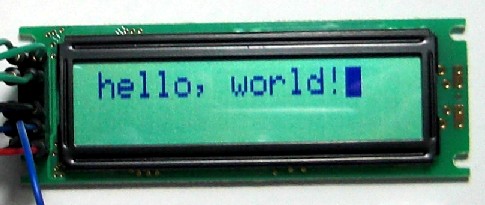
(1)簡単に動作しました!!
(2)Blinkの演習です。