Arduino(アルドゥイーノ)演習は下記のアドレスを参照します。
https://www.arduino.cc/en/Tutorial/HomePage
Communication/SwitchStatementSerialInputの回路図は以下となります。
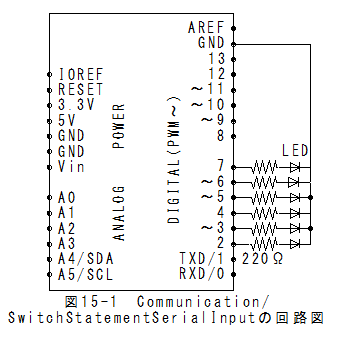
(1)以下のスケッチを設定します。
/*
Switch statement with serial input
Demonstrates the use of a switch statement. The switch
statement allows you to choose from among a set of discrete values
of a variable. It's like a series of if statements.
To see this sketch in action, open the Serial monitor and send any character.
The characters a, b, c, d, and e, will turn on LEDs. Any other character will turn
the LEDs off.
The circuit:
* 5 LEDs attached to digital pins 2 through 6 through 220-ohm resistors
created 1 Jul 2009
by Tom Igoe
This example code is in the public domain.
http://www.arduino.cc/en/Tutorial/SwitchCase2
*/
void setup() {
// initialize serial communication:
Serial.begin(9600);
// initialize the LED pins:
for (int thisPin = 2; thisPin < 7; thisPin++) {
pinMode(thisPin, OUTPUT);
}
}
void loop() {
// read the sensor:
if (Serial.available() > 0) {
int inByte = Serial.read();
// do something different depending on the character received.
// The switch statement expects single number values for each case;
// in this exmaple, though, you're using single quotes to tell
// the controller to get the ASCII value for the character. For
// example 'a' = 97, 'b' = 98, and so forth:
switch (inByte) {
case 'a':
digitalWrite(2, HIGH);
break;
case 'b':
digitalWrite(3, HIGH);
break;
case 'c':
digitalWrite(4, HIGH);
break;
case 'd':
digitalWrite(5, HIGH);
break;
case 'e':
digitalWrite(6, HIGH);
break;
default:
// turn all the LEDs off:
for (int thisPin = 2; thisPin < 7; thisPin++) {
digitalWrite(thisPin, LOW);
}
}
}
}
(1)メニューの「スケッチ」_「マイコンボードに書き込む」で書込みされ、実行されます。
(2)メニューの「ツール」_「シリアルモニタ」を選択するとシリアルモニタが表示されます。
(3)シリアルモニタに改行無しを設定します。
(4)シリアルモニタの送信テキストボックスに「a」を設定します。
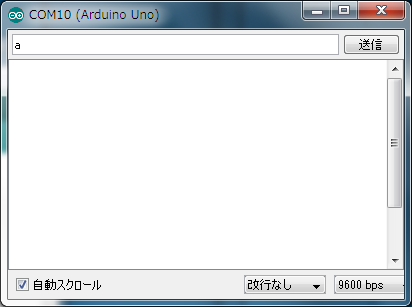
(5)送信ボタンを押します。
(7)ピン2のLEDが点灯します。
(1) switch文の練習です。