Arduino(アルドゥイーノ)演習は下記のアドレスを参照します。
https://www.arduino.cc/en/Tutorial/HomePage
パソコンとのUSB接続のみとなります。
ピン1(TX)をオシロで観察します。
(1)メニューの「ファイル」_「スケッチの例」_「Communication」_「MIDI」で以下のスケッチが設定されます。
/*
MIDI note player
This sketch shows how to use the serial transmit pin (pin 1) to send MIDI note data.
If this circuit is connected to a MIDI synth, it will play
the notes F#-0 (0x1E) to F#-5 (0x5A) in sequence.
The circuit:
* digital in 1 connected to MIDI jack pin 5
* MIDI jack pin 2 connected to ground
* MIDI jack pin 4 connected to +5V through 220-ohm resistor
Attach a MIDI cable to the jack, then to a MIDI synth, and play music.
created 13 Jun 2006
modified 13 Aug 2012
by Tom Igoe
This example code is in the public domain.
http://www.arduino.cc/en/Tutorial/Midi
*/
void setup() {
// Set MIDI baud rate:
Serial.begin(31250);
}
void loop() {
// play notes from F#-0 (0x1E) to F#-5 (0x5A):
for (int note = 0x1E; note < 0x5A; note ++) {
//Note on channel 1 (0x90), some note value (note), middle velocity (0x45):
noteOn(0x90, note, 0x45);
delay(100);
//Note on channel 1 (0x90), some note value (note), silent velocity (0x00):
noteOn(0x90, note, 0x00);
delay(100);
}
}
// plays a MIDI note. Doesn't check to see that
// cmd is greater than 127, or that data values are less than 127:
void noteOn(int cmd, int pitch, int velocity) {
Serial.write(cmd);
Serial.write(pitch);
Serial.write(velocity);
}
(1)メニューの「スケッチ」_「マイコンボードに書き込む」で書込みされ、実行されます。
(2)ピン1(TX)のnoteOn(0x90, note, 0x45)に対応する波形は以下となります。
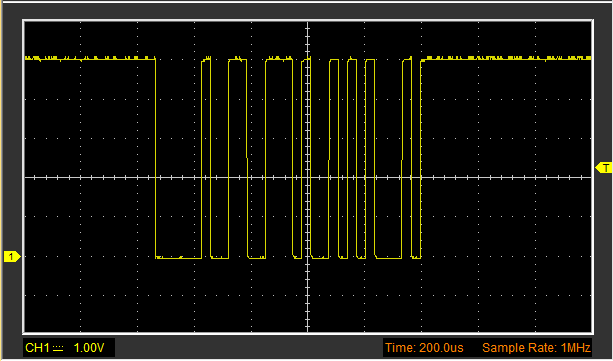
(3)ピン1(TX)のnoteOn(0x90, note, 0x00)に対応する波形は以下となります。
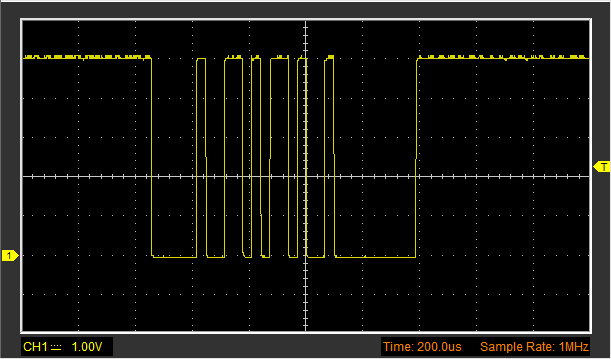
(1)MIDIのボーレイトは31250で固定です。
(2)0x90は0チャンネルの音を出すコード
(3)noteは周波数
(4)0x45は音の大きさ
(5)本例では3バイトのシリアルデータが繰り返し送信されていることが確認できます。
(6)波形確認から、正論理であることがわかります。
(7)RS-232Cは負論理で±15Vですので変換が必要です。