2章:Arduino(アルドゥイーノ)演習(Basics編)
http://skomo.o.oo7.jp/f47/hp47_2.htm
Arduino UNOとESP-WROOM-02アナログ入力において互換性がありますが、入力ピンはTOUTの みでボ−レートは115200bpsに設定する必要があります。
ESP-WROOM-02でアナログ入力制御回路図を以下に示します。
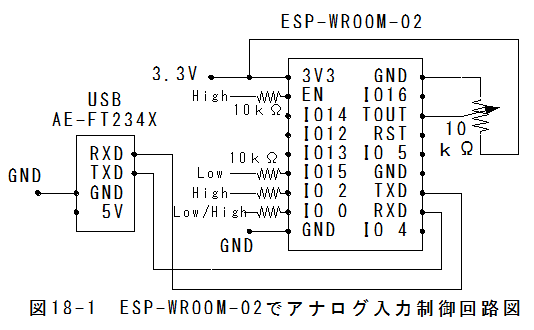
(1)メニューの「ファイル」_「スケッチの例」_「Basics」_「Basics/Analog Read Serial」でスケッチが設定されます。
(2)送信間隔を長くするためにdelay(1); をdelay(1000); に変更します。**注(1)
(3)(Serial.begin(9600);→Serial.begin(115200);に変更変更します。**注(2)
/*
AnalogReadSerial
Reads an analog input on pin 0, prints the result to the serial monitor.
Attach the center pin of a potentiometer to pin A0, and the outside pins to +5V and ground.
This example code is in the public domain.
*/
// the setup routine runs once when you press reset:
void setup() {
// initialize serial communication at 9600 bits per second:
Serial.begin(115200);//9600→115200**注(2)
}
// the loop routine runs over and over again forever:
void loop() {
// read the input on analog pin 0:
int sensorValue = analogRead(A0);
// print out the value you read:
Serial.println(sensorValue);
delay(1000); //**注(1) 1→1000に変更
}
(1)ESP-WROOM-02のフラッシュ書き換え時のピン設定
*ENピン:(Chip Enable.)→High(10kΩプルアップ)
*GPIO-15ピン:(Type I/O MTDO;HSPI_CS; UART0_RTS)→LowHigh(10kΩプルダウン)
*GPIO-2ピン:(Type I/O UART Tx during flash programming)→High(10kΩプルアップ)
*GPIO-0ピン:(Type I/O SPI_CS2)→Low(10kΩプルダウン)(Lowでラッシュ書き換えモード)
*TXピン:USBシリアル変換モジュールのRX
*RXピン:USBシリアル変換モジュールのTX
*GNDピン:USBシリアル変換モジュールのGND
(2)ESP-WROOM-02の電源を投入します。
(3)メニュー「ツール」_「ポート」_「COM14」を選択します。
(4)メニュー「スケッチ」_「マイコンボードに書込む」を選択します。
(5)書込みが完了します。
(6)GPIO-0ピン:(Type I/O SPI_CS2)→High(10kΩプルアップ)に戻します。
(7)ESP-WROOM-02の電源を再投入します。
(1)arduino.exeを起動して、シリアルモニタを開きます。
(2)GPIO-0ピン:(Type I/O SPI_CS2)→High(10kΩプルアップ)に戻し、ESP-WROOM-02の電源を再投入します。
(3)ボリュウムを回すと値が0から1023の範囲で変化することが確認できます。
(4)シリアルモニタの受信データを以下に示します。
1024 1024 1008 833 681 344 210 45 0 3 0 18 174 397 484 722 766 963 1024 1024
(1)Arduino UNOのA0ピンとESP-WROOM-02のTOUTピンはアナログ入力において、互換性があります。
(2)ただし、ESP-WROOM-02のシリアル通信のボ−レートは115200bpsに設定する必要があります。
(3)また、ESP-WROOM-02のアナログ入力はTOUTピンのみに制限されます。