50章:Arduino演習(EEPROM 24FC256-I/P編)
http://skomo.o.oo7.jp/f47/hp47_50.htm
Arduino UNOとESP-WROOM-02はEEPROM 24FC256-I/PのI2C制御において、互換性があります。ただし、ESP-WROOM-02のシリアル 通信のボ−レートは115200bpsに設定する必要があります。
ESP-WROOM-02でEEPROM 24FC256-I/P(I2C)制御回路図を以下に示します。
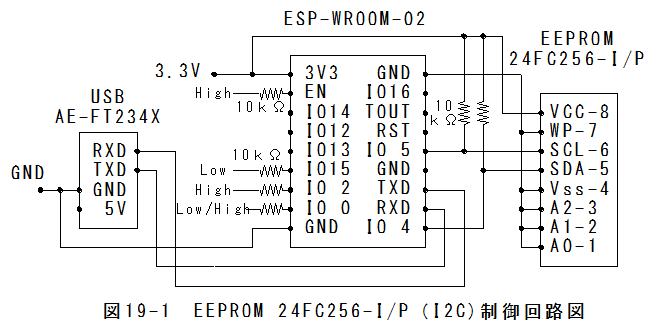
(1)(Serial.begin(9600);→Serial.begin(115200);に変更変更します。**注(1)
(2)電源投入直後の改行を追加します。**注(2))
//EEPROM24FC256-I/P #include#define disk1 0x50 //Address of 24LC256 eeprom chip void setup(void) { Serial.begin(115200);//**注(1) Wire.begin(); unsigned int address; Serial.println("");//**注(2) for(address=0;address<10;address++) { writeEEPROM(disk1, address, 255-address); Serial.print(address, DEC); Serial.print("\t"); Serial.println(readEEPROM(disk1, address), DEC); } } void loop(){} void writeEEPROM(int deviceaddress, unsigned int eeaddress, byte data ) { Wire.beginTransmission(deviceaddress); Wire.write((int)(eeaddress >> 8)); // MSB Wire.write((int)(eeaddress & 0xFF)); // LSB Wire.write(data); Wire.endTransmission(); delay(5); } byte readEEPROM(int deviceaddress, unsigned int eeaddress ) { byte rdata = 0xFF; Wire.beginTransmission(deviceaddress); Wire.write((int)(eeaddress >> 8)); // MSB Wire.write((int)(eeaddress & 0xFF)); // LSB Wire.endTransmission(); Wire.requestFrom(deviceaddress,1); if (Wire.available()) rdata = Wire.read(); return rdata; }
(1)ESP-WROOM-02のフラッシュ書き換え時のピン設定
*ENピン:(Chip Enable.)→High(10kΩプルアップ)
*GPIO-15ピン:(Type I/O MTDO;HSPI_CS; UART0_RTS)→LowHigh(10kΩプルダウン)
*GPIO-2ピン:(Type I/O UART Tx during flash programming)→High(10kΩプルアップ)
*GPIO-0ピン:(Type I/O SPI_CS2)→Low(10kΩプルダウン)(Lowでラッシュ書き換えモード)
*TXピン:USBシリアル変換モジュールのRX
*RXピン:USBシリアル変換モジュールのTX
*GNDピン:USBシリアル変換モジュールのGND
(2)ESP-WROOM-02の電源を投入します。
(3)メニュー「ツール」_「ポート」_「COM14」を選択します。
(4)メニュー「スケッチ」_「マイコンボードに書込む」を選択します。
(5)書込みが完了します。
(6)GPIO-0ピン:(Type I/O SPI_CS2)→High(10kΩプルアップ)に戻します。
(7)ESP-WROOM-02の電源を再投入します。
(1)arduino.exeを起動して、シリアルモニタを開きます。
(2)GPIO-0ピン:(Type I/O SPI_CS2)→High(10kΩプルアップ)に戻し、ESP-WROOM-02の電源を再投入します。
(3)シリアルモニタの受信データを以下に示します。
0 255 1 254 2 253 3 252 4 251 5 250 6 249 7 248 8 247 9 246
(1)Arduino UNOとESP-WROOM-02はEEPROM 24FC256-I/P(I2C)制御において、互換性があります。
(2)ただし、ESP-WROOM-02のシリアル通信のボ−レートは115200bpsに設定する必要があります。