processingによるWiFi無線を検討します。
Network
https://processing.org/reference/libraries/net/index.html
*TCPサーバー、TCPクライアントの機能はprocessingの標準ライブラリーとして準備されています。
processingによるWiFi無線評価回路図を以下に示します。
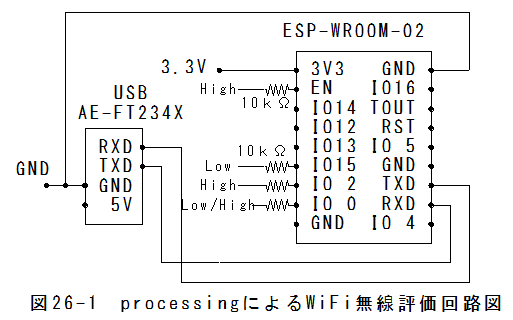
processingによるWiFi無線評価回路外観を以下に示します。
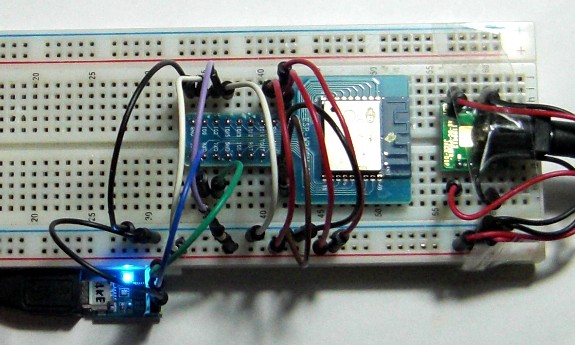
ESP-WROOM-02用スケッチは以下となります。
//WiFiClient 非同期
#include <ESP8266WiFi.h>
const char* ssid = "SSID";//無線LANのSSIDを設定します。
const char* password = "password";//無線LANのpasswordを設定します。
const char* host = "192.168.11.2";//パソコンのIPアドレスを設定します。
const int httpPort = 13000;//TCPサーバのポート
static String gSendText="";
void setup() {
Serial.begin(115200);//シリアルポートを115200bpsで開始
delay(10);
// We start by connecting to a WiFi network
Serial.println();
WiFi.begin(ssid, password);//無線LANに接続要求
while (WiFi.status() != WL_CONNECTED) {//接続完了まで待ちます。
delay(500);
Serial.print(".");
}
Serial.println("");
Serial.println("WiFi connected");
}
void loop()
{
delay(500);
// Use WiFiClient class to create TCP connections
WiFiClient client;
if (!client.connect(host, httpPort)) {//TCPサーバへの接続要求
//Serial.print("x");
}
else
{
if(gSendText.length() > 1)
{
client.print(gSendText);//データを送信
gSendText="";
}
else{client.print("a");}//"a"を送信
delay(10);
// Read all the lines of the reply from server and print them to Serial
while(client.available())
{
String line = client.readStringUntil('\n');//受信します。
Serial.print(line+"\r\n");
gSendText=line + "=OK\r\n";//送信データのセット
}
}
}
ESP-WROOM-02用スケッチテキストファイルは以下から参照できます。
(1)以下を修正します。
const char* ssid = "SSID";//無線LANのSSD
const char* password = "password";//無線LANのパスワード
const char* host = "192.168.11.2";//パソコンのIPアドレス
const int httpPort = 13000;//TCPサーバのポート
(2)Serial.begin(115200);
シリアルポートを115200bpsで開始します。
(3)WiFi.begin(ssid, password);//無線LANに接続要求
無線LANに接続を開始します。(無線LANが動作しているのが前提です。)
(4) while (WiFi.status() != WL_CONNECTED)
接続完了まで待ちます。
(5)client.connect(host, httpPort):TCPサーバへの接続要求
(6)client.print(gSendText):gSendTextにデータがセットされている場合データを送信します。
(7)client.print("a"):gSendTextにデータがセットされていない場合"a"を送信します。
(8)String line = client.readStringUntil('\n'):受信します。
上記シーケンスのポイント
*標準的なTCPサーバとクライアントの通信手順となっています。
*最初にクライアントからサーバに接続要求をします。
*接続したら、クライアントからサーバにデータを送信します。
*次にサーバからクライアントにデータを送信します。
*サーバはクライアントにデータを送信後、接続を切断し接続待ちの状態で待機します。
*サーバはほとんどの時間で接続待ちの状態で待機することになります。
*接続待ちの状態では、どのクライアントからの接続要求も受け付けるため、複数のクライアントとの通信が可能です。
(1)制御回路図を接続します。
(2)Arduinoをダブルクリックで起動します。
(3)ESP-WROOM-02用スケッチをペーストします。
(4)GPIO-0ピン:(Type I/O SPI_CS2)→Low(10kΩプルダウン)に設定し、ESP-WROOM-02の電源を投入します。
(5)スケッチを書込みます。
processing用スケッチは以下となります。
// Chat Server
import processing.net.*;
int port = 13000;
boolean myServerRunning = true;
int bgColor = 0;
int direction = 1;
int textLine = 60;
Server myServer;
void setup()
{
size(200, 200);
textFont(createFont("SanSerif", 16));
myServer = new Server(this, port); // Starts a myServer on port 13000
background(0);
}
void mousePressed()
{
// If the mouse clicked the myServer stops
myServer.stop();
myServerRunning = false;
}
void draw()
{
if (myServerRunning == true)
{
text("server", 15, 45);
Client thisClient = myServer.available();
if (thisClient != null) {
if (thisClient.available() > 0) {
thisClient.write("ABC\r\n");
println("mesage from: " + thisClient.ip() + " : " + thisClient.readString());
}
}
}
else
{
text("server", 15, 45);
text("stopped", 15, 65);
}
}
processing用スケッチテキストファイルは以下から参照できます。
(1)processing用スケッチをRunします。
(2)arduino.exeを起動して、シリアルモニタを開きます。
(3)シリアルモニターを開きボーレート115200bpsに設定します。
(5)GPIO-0ピン:(Type I/O SPI_CS2)→High(10kΩプルアップ)に戻し、ESP-WROOM-02の電源を再投入します
(6)以下の結果が表示されます。
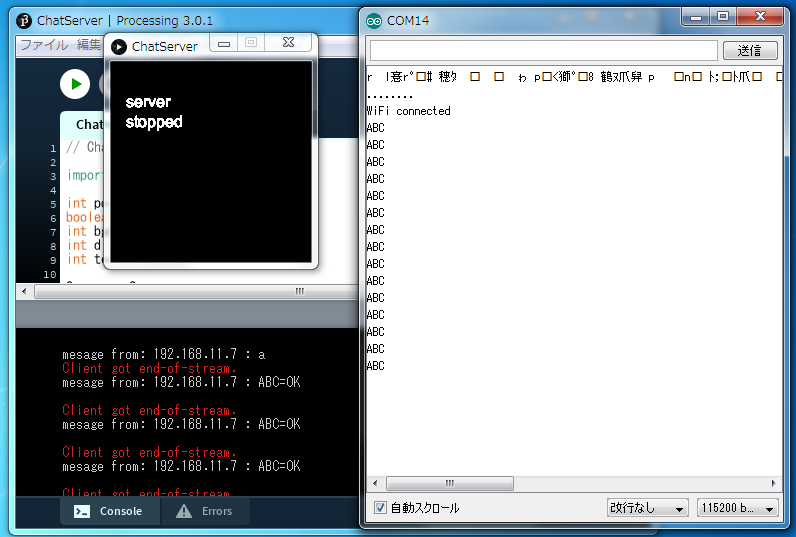
(1)シリアルモニター
........ WiFi connected ABC ABC ABC ABC
(2)processingのコンソール
mesage from: 192.168.11.7 : a Client got end-of-stream. mesage from: 192.168.11.7 : ABC =OK Client got end-of-stream. mesage from: 192.168.11.7 : ABC =OK Client got end-of-stream. mesage from: 192.168.11.7 : ABC =OK Client got end-of-stream. mesage from: 192.168.11.7 : ABC =OK Client got end-of-stream. Server SocketException: socket closed
(1)TCPサーバー、TCPクライアントの機能はprocessingの標準ライブラリーとして準備されています。
(2)processingの標準ライブラリーを使用すると比較的簡単なスケッチでTCPサーバーを動作させることが可能であることが確認できました。
(3)ESP-WROOM-02とprocessingの組合せは、さまざまな応用の可能性がありそうです。